This page displays recent new functionality releases on the SureCloud Platform. Links to supporting help centre articles are also provided where available.
January - May 2022
User Interface Updates
An update has been made to the SureCloud User Interface to improve navigation around the platform. This change is a non-functional, visual change only. The changes include:
- Refresh the look and usability of the left hand navigation bar.
- Refresh the look and usability of the search functionality.
- Allow for filtering of search results.
- Update the location of the information “i” menu option.
- Refresh the look and usability of the task status window.
- Move Application create and configure options.
- Move Dashboard create and configure options.
To learn more about this update see: SureCloud User Interface Updates - Platform Navigation
One Click Action
One click action is a new SureCloud feature that allows users to update a form without having to navigate to it. After configuration. the platform will be able to send an authorised user an email, requesting the user to choose from a number of possible actions. These actions are presented as buttons within the email. When a selection is made, the related response updated with the button selected.
Email Address Verification
An update has been made to introduce email address verification When a user’s email address is updated in the platform, they are required to confirm the update by clicking a verification link that is sent to the newly provided email address.
To learn more about this feature, see Email address verification
Disable email communication
An update has been made allowing administrators to define whether emails should be sent to specific users. This is set on a user by user basis within the user management are of the platform
October - December 2021
User Interface Updates
An update has been made to the SureCloud User Interface to improve the look and usability of navigation Tiles This change is a non-functional, visual change only. The changes include:
- Updated tiles on all tile based interfaces and tile portlets
- Update to look and usability of the list view
To learn more about this update see: SureCloud User Interface Updates (Dec 2021)
Setting a tile as the Home Page
An update has been made to allow users to set a tile as their Home Page. Once set, on login, the user will automatically be directed to the results of the tile. This feature is for the logged in user only.
To learn more, see Setting a Tile as the Home Page
July - September 2021
Authenticated Resource Links
An additional layer of security has been added to Resource Links that are generated in the SureCloud Platform. By default, all links will require authentication unless set otherwise. On usage in other tools such as Excel and PowerBI, the automatically generated password will be required to access the data. To find out more, see https://success.surecloud.com/hc/en-us/articles/360000512838-Resource-Links
April - June 2021
Add multiple groups to a permission or action at once
SureCloud has simplified the way groups are added to a permission or action. All groups are now displayed in table format, with the user able to select multiple rows via checkbox or search. Once all desired groups are selected, the user confirms the action with a single click of the 'Update' button.
January – March 2021
Risk Recon Integration
Using the Integration Hub connector framework, a connector has been successfully developed with Risk Recon. Risk Recon are a Security Ratings Provider and successful integration with them will allow security ratings and various risk vectors to be available within SureCloud. For more information n this, please contact your account manager.
Introduction of filtering against Forms/paths API
Introduction of filtering to allow query parameters within /forms/paths GET request. Possible query-parameters are: path, questionnaireKey, questionnaireTitle. To find out more, see the links below:
https://secure.surecloud.com/swaggerDocumentation/index.html#!/forms/getQuestionnairePathsUsingGET
https://success.surecloud.com/hc/en-us/articles/360006471458-Forms-API-Overview
Security Scorecard Integration
Using the Integration Hub connector framework, a connector has been successfully developed with Security Scorecard. Security Scorecard are a Security Rating Provider and successful integration with them will allow security ratings and various risk vectors to be available within SureCloud. For more information n this, please contact your account manager.
New Section API
Introduction of New API to allow the direct read and write against a specified section within a form.
https://secure.surecloud.com/swaggerDocumentation/index.html#/sections
Reply to Capability when generating emails
SureCloud has updated the platform to allow a ‘Reply To’ email address to be defined when SureCloud company emails are being set up. If users choose to reply to an email received by the platform, and a ‘Reply To’ email address has been set, then the email will be sent to the defined email address. (SP-7204)
Send emails only to active users
An update has been made to ensure that only users with an Active SureCloud account will receive emails from the platform.
Update to Server Location Indicator
SureCloud runs its service in two separate geographical locations. An update has been made to how the sever location they are using is displayed logged into SureCloud. US clients are automatically logged into the US instance of SureCloud, with clients in other areas of the world automatically logged into the European instance. You can see and select your login location in the upper left corner of your SureCloud login screen.

October – December 2020
Integration Hub Connector Framework
SureCloud have implemented a new connector framework that will give them the ability to put connectors in place with third party applications. There are a large number of out of the box connectors already in place and ready for use by our clients. There is also the opportunity to implements some custom connectors based on client requirements. For further information on what is currently available and what is possible, please contact your account manager.
Introducing Webchat Support at SureCloud
SureCloud can now offer support to our clients via our webchat option within the platform. If this has been enabled, you will see a new chat icon in the top right hand corner of your screen.
The service, named Max, will allow organisations to engage with SureCloud via a chatbot. For more information on this, please see our website or speak to your account manager.
https://www.surecloud.com/services/news/max-launch
Control Library in Nav Bar
To further improve the users experience when using the control library, it is can now be accessed via the nav bar and has been updated with a more intuitive icon. Note the Library is also accessible via the waffle menu.

Dashboard Tiles
It is now possible to add tiles to a dashboard – meaning that users will be able to use tiles as a navigation point when in their dashboard
See the Help Centre article here https://success.surecloud.com/hc/en-us/articles/360016387477
Updating all controls in Standards & Regulations
It is now possible to bulk update all controls within the control library making it much easier to move from an existing version to the latest version.
July - September 2020
Disable Welcome Email
By default, all new SureCloud user accounts are sent a welcome email informing them of account creation and where applicable the need to set a password. It is now possible to disable welcome emails being sent out to users if the default is not desirable. For details on how to disable welcome emails, see https://success.surecloud.com/hc/en-us/articles/360012717098-Welcome-Emails-and-how-to-disable-
April - June 2020
Dashboard Filtering
New functionality will now allow you to use a single filter against an entire dashboards. The intuitive filter building dialogue will provide the filter options and additional settings. Depending on the selected settings, the filtering can also override any existing portlet filtering or lock the filter for all users of the dashboard.
For more information on dashboard level filtering, see https://success.surecloud.com/hc/en-us/articles/360011960778-Dashboard-Level-Filtering
SCF Support
SureCloud now officially provide support for Secure Controls Framework (SCF). The out of the box Compliance Management solution provides SCF control content including, control questions, mapping to over 150 regulations and standards & maturity criteria.
For further details, please see the SCF website https://www.securecontrolsframework.com/scf-solution-providers and SureCloud help centre article https://success.surecloud.com/hc/en-us/articles/360010655478-Switching-SureCloud-locations
Modern Authentication Support for O365 mailboxes
SureCloud now supports Office 365’s modern authentication method for the sending of automated notifications to end users.
For details on how this can be set up, see https://success.surecloud.com/hc/en-us/articles/360002263198-Configuring-platform-emails-to-originate-from-a-customers-mailbox
Location Indicator on Login Screen
SureCloud runs its service in two separate geographical locations. Users will now be able to see the sever location that they are using when logged into SureCloud. US clients are automatically logged into the US instance of SureCloud, whilst clients in other areas of the world are automatically logged into the European instance. You can see and select your login location in the upper left corner of your SureCloud login screen.

For further information, please see https://success.surecloud.com/hc/en-us/articles/360010655478-Switching-SureCloud-locations
BitSight Integration
Integration with BitSight now enables SureCloud customers to integrate BitSight ratings into their Third Party Risk Management solution. It is now possible to use ratings information to automate decision making including vendor tiering and question selection, as well as allowing users to drive BitSight functionality directly within their SureCloud solution
To learn about this please see https://www.surecloud.com/products/news/bitsight-vendor-risk-announcement
New Control library and management
This new control management solution is a comprehensive tool that allows the import and mapping of controls to regulations across different frameworks for an entire company. You can also take advantage of free to use, pre-mapped and baselined controls from the Secure Control Framework (SCF).
It is ideal for the following activities:
- Creating and deploying master controls
- Operationalising controls against targets of your choice (business units, assets, processes etc)
- Monitoring control status
- Reassessment cycles
- Testing Control Maturity
- Assigning and monitoring remediation actions
The Control library enables users to automatically pull pre-populated and pre-mapped Controls from the Secure Control Framework rather than being required to create or import these controls manually.
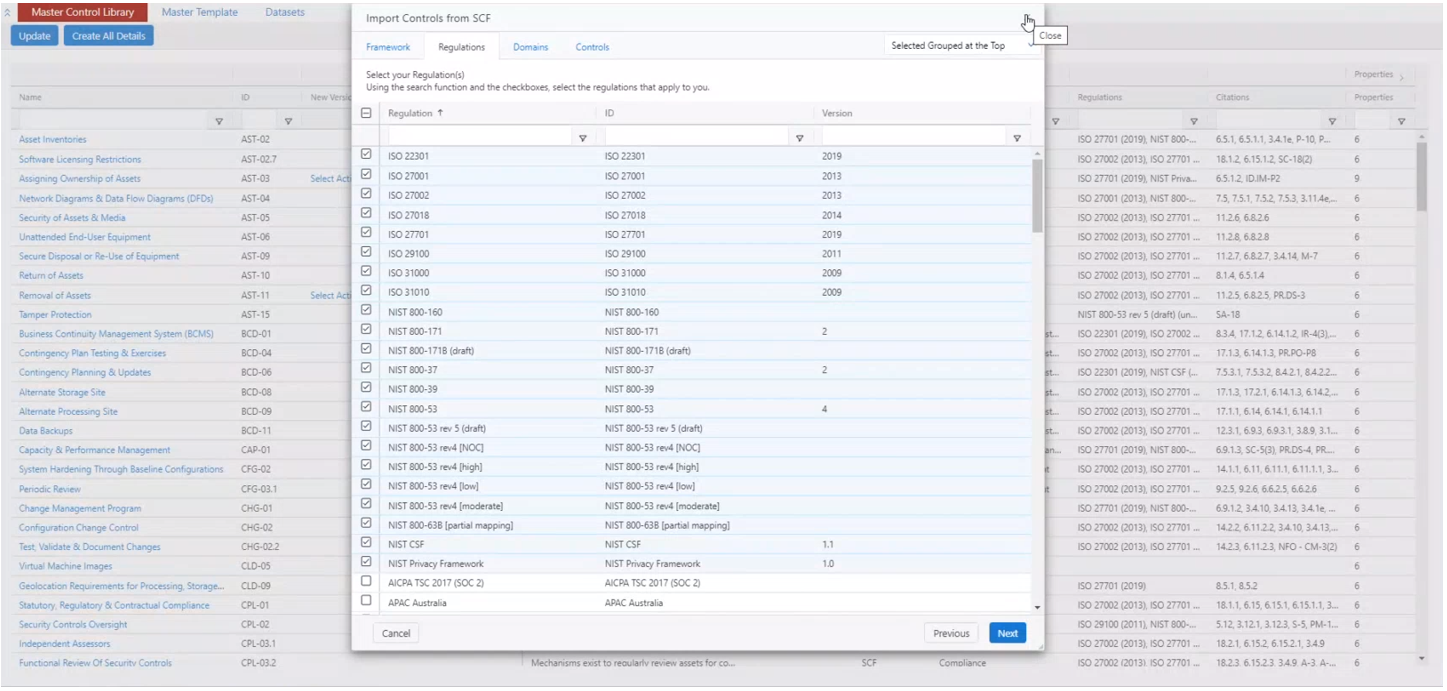
The benefits of this new functionality include:
- Allowing the streamlining of multiple compliance workstreams into one e.g. ISO, NIST and PCI
- Leverage the out of the box content with the Secure Control Framework, one of the most comprehensive IT Regulation Control Frameworks available. It is baselined across 150+ Global regulations and standards and has 850 pre-mapped controls
- The ability to automatically receive updates to Controls and regulations from the SCF and manage the lifecycle of how it’s changed throughout the organisation.
- The ability to create controls and bulk-assign users enmasse
- Easier Automation and scheduling of assessments, with built in reminders and banners to generate repeat assessments
This feature requires the purchase of SureCloud’s newest Compliance Management solution.
For more information, please contact your account manager.
January - March 2020
User Interface - New Styling Options
Introduction of new styling options which enable the look and feel of any given form, questionnaire or library to be highly customised. The result being a clearer and more user-friendly user interface. Existing applications will retain their existing look and feel. Upgrade options are available via your account manager.
Example of a form using the new styling options:
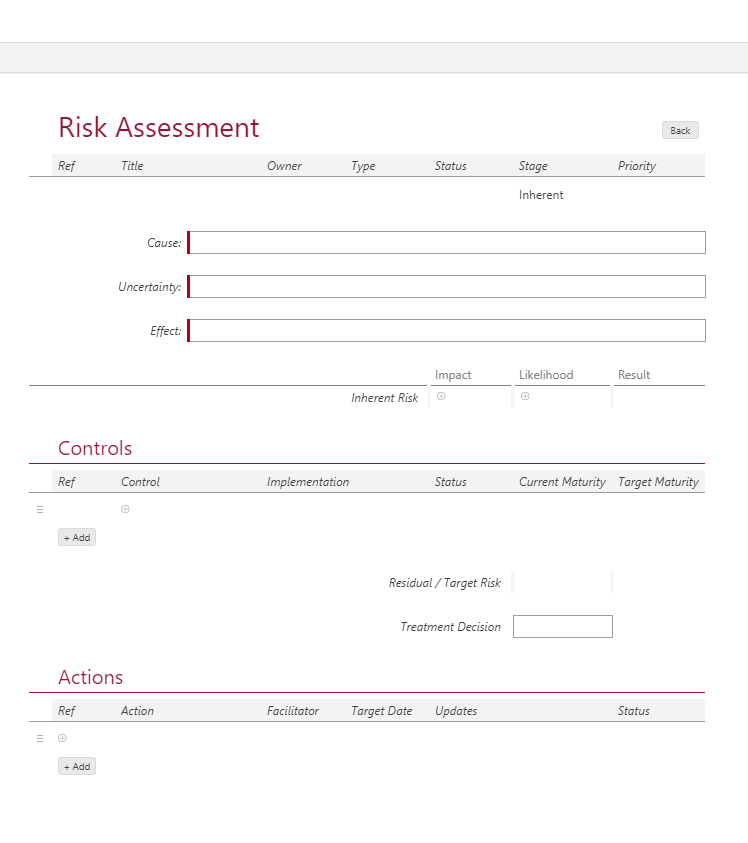
Default Favourites
Users can define a set of default favourite tiles, meaning all users with access to an application will automatically inherit those favourite tiles. This provides a more streamlined experience for the user when opening SureCloud, as once users login, they are automatically directed to their favourites, ensuring quick access to the application.
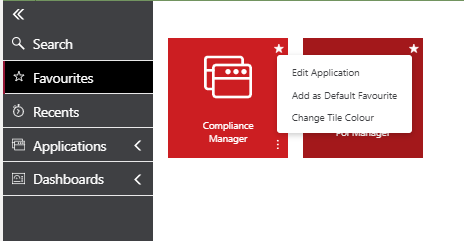
https://success.surecloud.com/hc/en-us/articles/360004533017
"Whats New" link in the Platform
Navigation to the “Whats New” article can be done directly from the platform rather than through the helpdesk. This is located by clicking on the “i” Icon in the top right of the page. The article displays recent new functionality releases on the SureCloud Platform.
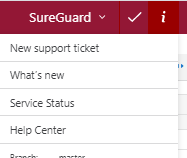
October - December 2019
Filter template reports off User Name
This functionality gives SureCloud users the ability to filter dashboards for specific users, rather than through permissions. When utilized, users will only be able to see their relevant data in the report. This provides even more layers for data analysis and can be beneficial for users that need a more specific user view on their reports.
Quick Search (to any picker dialog)
When selecting a picker field (either a reference, evidence or user select), a pop-up shows which contains the list of items from which users can choose from. If the item list is long enough that users need to scroll through, then users can search through these items using the search field at the top. Searching through items is much quicker with this functionality!
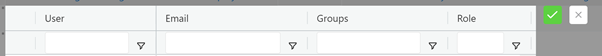
Numerous Evidence Dialogue enhancements
Various improvements have been made to evidence dialogues, such as the ability to quickly add a generic comment or being immediately able to add a file to a user’s folder. These upgrades have accelerated the process of adding evidence, while simplifying the methodology.
https://success.surecloud.com/hc/en-us/articles/360004002177-Adding-Evidence
Add Status Page link to in menu
A new menu option under the i icon between “New Support Ticket” and “Help Center” called “Service Status” which provides a link to the status of the platform. This is a quick way of determining whether any complications have occurred within the past week that could be affecting end-user’s ability to operate the platform. The page also provides a detailed history of the Platform’s up-time.
Accidental deletion of Dashboard(s)
Users are warned before deleting dashboards with the following message: “Are you sure you want to remove dashboard [Name of Dashboard]?”. If the dashboard is published, the following message also pops up: “This dashboard is published. Any user who has subscribed to it will also lose access to it once deleted”.
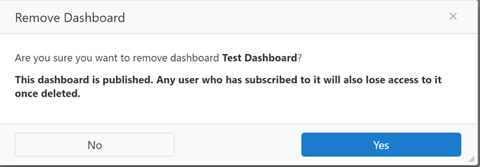
Ability to view when documents are downloaded
As part of the Activity Log in the platform, users can view when documents are downloaded. In the Activity Log, it will show the user that has downloaded the file, as well as the time of download and the description given to that file. This means it can be seen when and which users have downloaded a file. This assures a more comprehensive account of user activity.
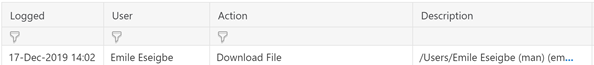
A 'Back' button when drilling into Portlet data
After drilling into Chart Portlets, users can press a back button to take them back to the original portlet. This means users are easily able to drilldown into specific datasets and return to the original chart in question by simply pressing the back button, making for quicker navigation.
Example:
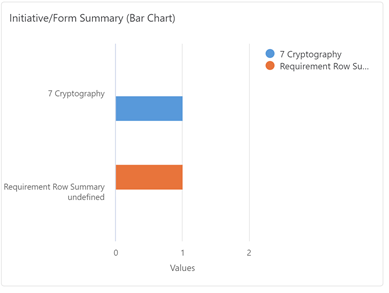
Clicking on one of these data sets will show you a direct link to the form, as well as a back button to go back to the original portlet:
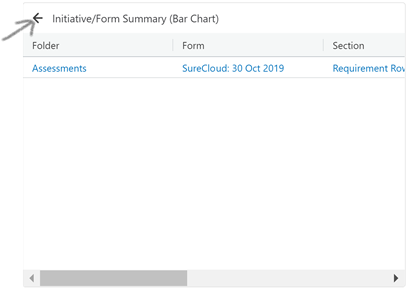
Dashboard Navigation Bar Display adjusted
The name of the Dashboard Owner is no longer shown on the Navigation Bar. This means that users that create Dashboards will not have their names visibly associated with the Dashboard on the Navigation Bar. This creates a much clearer Dashboard name and makes it smoother for users when viewing dashboards.
List view created for Tiles
This is the ability to switch between a tiles view or a list view in favourites, recents, dashboards, applications or search so that an item that needs to be used can easily be found. This choice will also persist across sessions so that it doesn’t need to be reset. This enables users to view items in whichever way they feel is the most supportive.
- Tile View
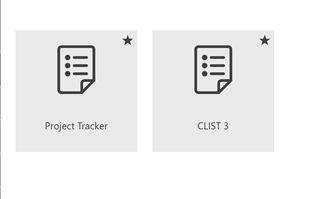

- List View
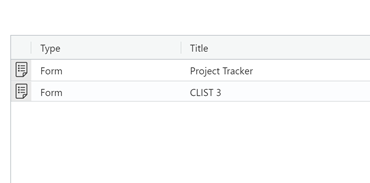
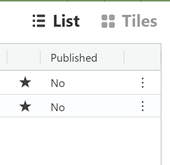
July - September 2019
Support for HTML formatted emails
SureCloud now supports sending HMTL formatted emails. This means emails generated by SureCloud applications and sent to end users can now be formatted and branded according to an organisation’s needs. These emails can include corporate logos and links to other resources as well as paragraph formatting (colour, font, size) to suit requirements.
Update Time zone and Locale
Organisations and users are now able to set and update their desired time zone and display locale for displaying time/date fields. This means the time zone (and all date fields) can reflect your geographic location.
https://success.surecloud.com/hc/en-us/articles/360002030717-Setting-Time-Zone-and-System-Locale
Allowing of IDP authentication requests for SSO
Administrators can extend corporate Single Sign-On environment to include SureCloud authentication requests. SureCloud supports both IDP (Identity Provider) and SP (Service Provider) initiated authentication requests against all major identity providers. More information here:
https://success.surecloud.com/hc/en-us/articles/360001916818-Single-Sign-On-SSO-Support
Enable PDF exports of Portlets/Dashboards
Users and organisations are now capable of downloading PDFs of Dashboards, ranging from single portlets to entire Dashboards. This enables users to produce simple and clear PDF reports based off key information in Portlets, enabling distribution to stakeholders not on the SureCloud Platform.
https://success.surecloud.com/hc/en-us/articles/360001781297-PDF-Dashboard-or-Portlet
Scheduling and Emailing of Dashboard Reports
Users can now configure PDF'd dashboards to be automatically emailed to defined email recipients at specific times. This means that key stakeholders can be regularly informed of programme status' through email.
https://success.surecloud.com/hc/en-us/articles/360001794878-Email-PDF-of-Dashboard-on-a-Schedule
New Risk Heatmap Portlets
Users can now report off 2 series of data simultaneously (eg Likelihood and Impact) in a risk heat map. Users can view the impact of a risk on the X-axis and the likelihood of a risk on the Y-axis, allowing for clearer analysis of risks.
Permission Toggles for various Toolbar Functions
Users can toggle a permission groups access to certain functions on the toolbar. This means that users’ ability to access functions, such as response history (the ability to view when a form has been modified) or inserting sections (the ability to add lines in a form) can be restricted so that Administrators can have more control over what their end-users see/do.
Tile Display Changes
Tile icons have been made 25% smaller, while the size of the text has been kept the same, allowing for an increased amount of space for text on the tile. Up to 3 wrapped lines of text can now be displayed in the tile description.
v1.1 Released: October - December 2019 New Functionality
v2.1 Released: January 2020 New Functionality