It is possible to schedule the emailing of a PDF rendition of a dashboard to one or more email recipients. You can also setup a schedule to ensure the dashboard PDF is generated and sent on a regular basis.
In order to setup a dashboard PDF email schedule, perform the following steps:
- Using the Nav Bar, browse to the dashboard you wish to send.
- Invoke the dashboard configuration menu from the ellipses menu (top right hand corner of the dashboard) and select Email.
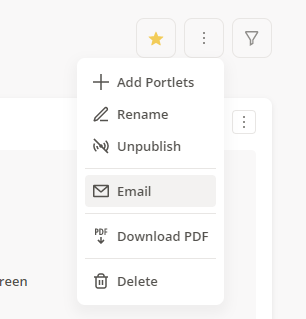
- Fill in the resulting dialog box with details of:
- TO: Enter the email address(es) of the recipient(s) you wish to receive a copy of the dashboard PDF. It is possible to use the type-ahead function to easily select one or more users that exist in your SureCloud organisation or you can simply enter email addresses using free text.
- FREQUENCY: Select a schedule for sending the PDF: Once, Daily, Weekly or Monthly.
- SUBJECT: Enter the subject line for the email that will be sent.
- MESSAGE: Enter the message body for the email that will be sent.
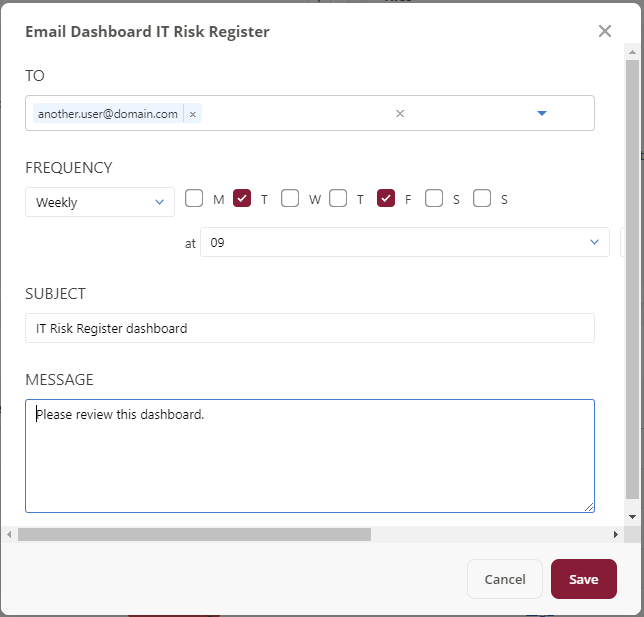
- Select Save to commit this schedule and the SureCloud platform will ensure the dashboard PDF is generated at the appropriate time and sent to the email addresses specified.
Note It is only possible to save a single schedule per dashboard and the dashboard will perform an automatic refresh before producing and sending the PDF.
Comments