Users are now able to set a tile as their home page. This setting is for the logged in user only and only one tile at a time can hold the home page position. Once set, at login time, the user will be automatically navigated to the nominated tile location. To set a tile as the Default Home, use the tile submenu and select Set as Default Home.
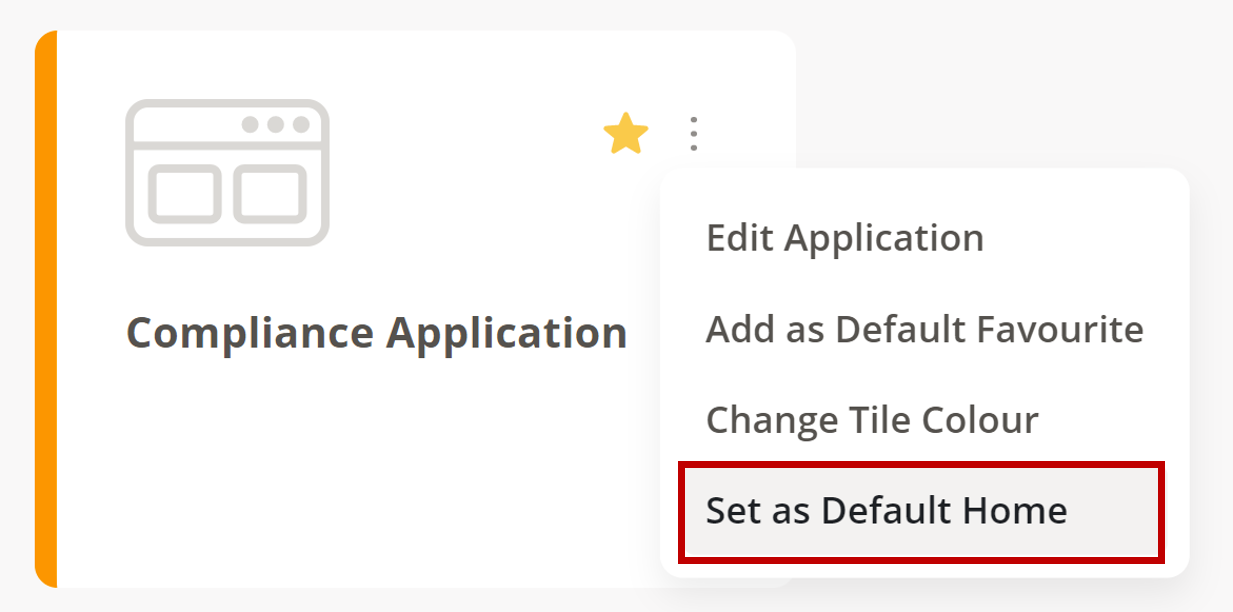
The set tile can be recognised by the presence of the home icon on the tile.
It is possible to unset a tile as the default home by either
- Using the tile sub menu and selecting the option Clear Default Home
- Setting a new tile as the Default Home.
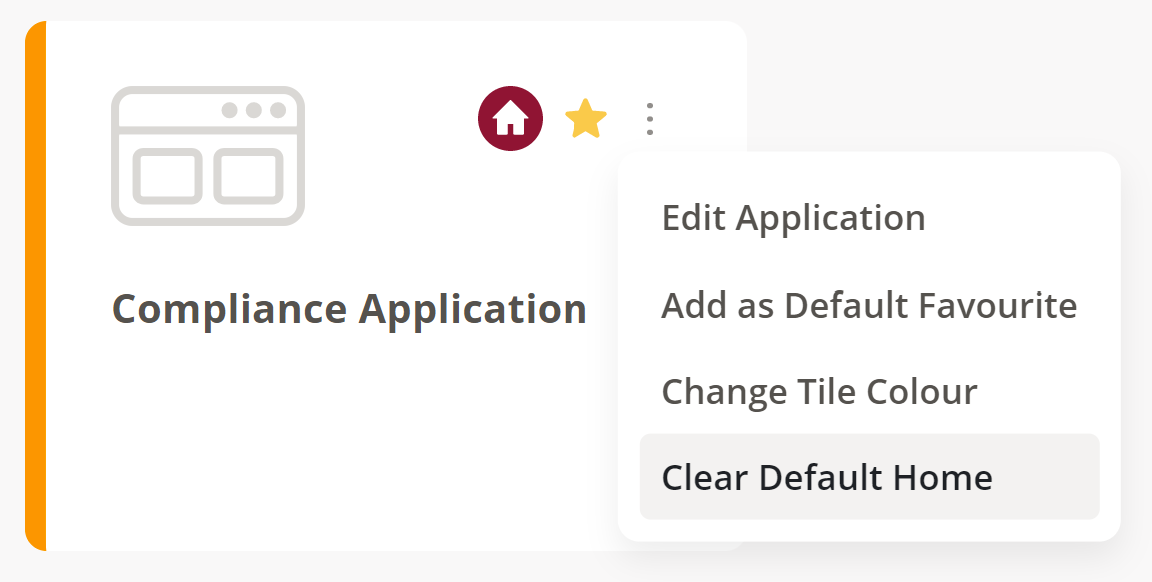
Comments