You should use Tiles to navigate to your applications and all forms, questionnaires contained within.
If you wish to use the old method of finding your forms and questionnaires then you may do so by following the below instructions:
Click on the menu button and click on Applications:
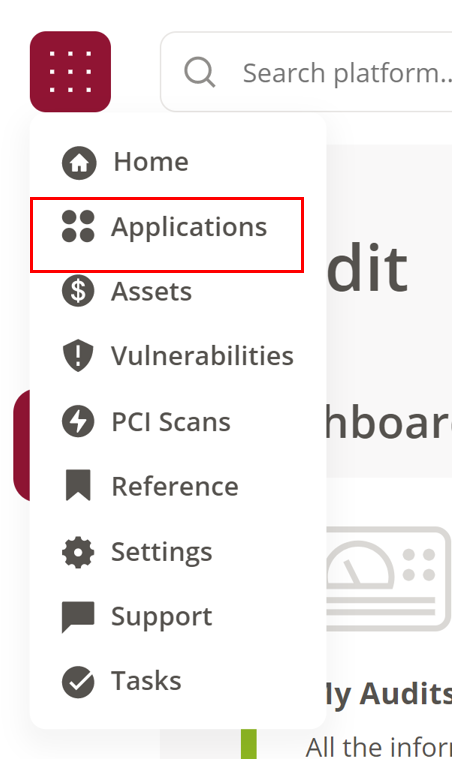
The Applications area can have up to two sub-tabs: Initiatives and Library. Administrators will see them all, Contributors will see only the Initiatives sub-tab. The Initiatives sub-tab is like a Folder in the Platform where you can store related processes called Forms. By default, you will be in the Initiatives sub-tab when you click on Applications.
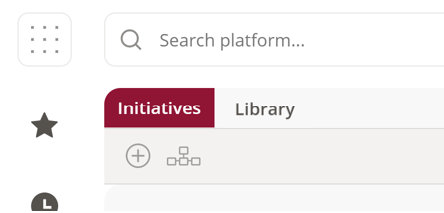
The Library can be used to store documents or web-links to information. Each User has their own Folder in the Library. Users may also have access to additional Folders. This is true even for Contributors who cannot see the Library sub-tab. Contributors access the Library via Evidence responses in Forms. For details, please see the later section on this. The benefit of the Library is that a file can be uploaded just once and used as reference material unlimited times in many different Forms.
For more information on the initiatives, please see our article on Initiatives.
For more information on the library, please see our article on the Document Library.
Comments