To login, please follow the steps below:
- Browse to the SureCloud login page:
- https://secure.surecloud.com (Europe) or
- https://secure.us.surecloud.com (United States)
- Check your SureCloud login location: Switching SureCloud locations
- Enter your login username and your password (if required).
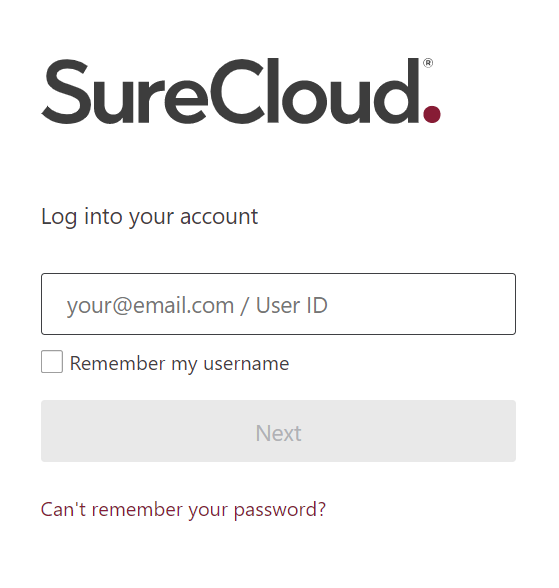
What is displayed to you after you have logged in to the Platform depends on your user type and how your company has configured the solution however all users will be landed on their own Favourites page. An example is shown below:
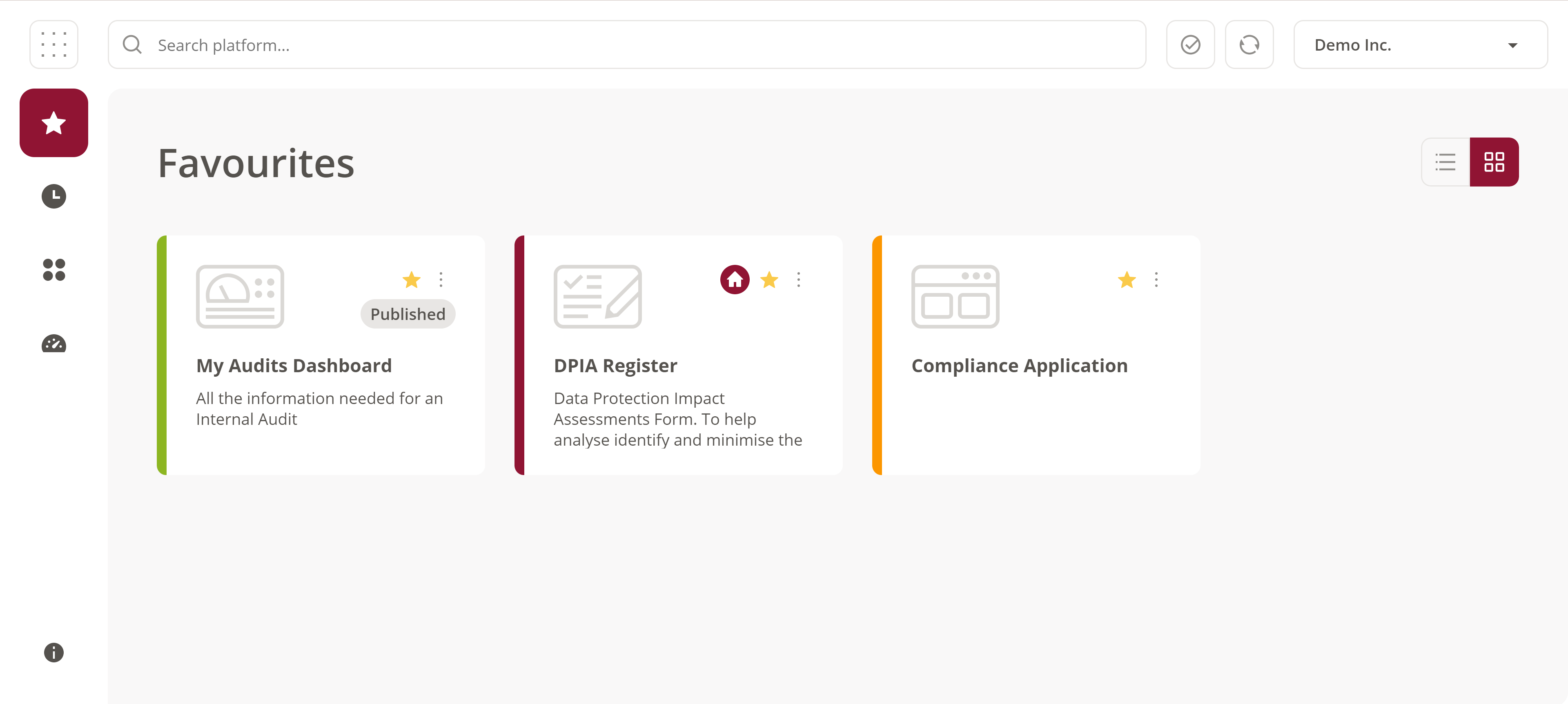
Please note: If you hold a Contributor role, you will not be able to see Applications and Dashboards on the Navigation Bar.
To learn more about the Tiles interface and Navigation Bar see here: Tiles Interface - Orientation
To log out, please follow the steps below:
- Click on your organisation name.
- Click "Log out".
Comments