Note: In most cases, when using SureCloud applications, new or existing users must be added to groups before they can see and manipulate content.
Administrators can populate groups (and their subgroups) by doing the following:
- Navigate to the group section (see here for additional guidance)
- Click on a group/subgroup name, followed by the Users tab:
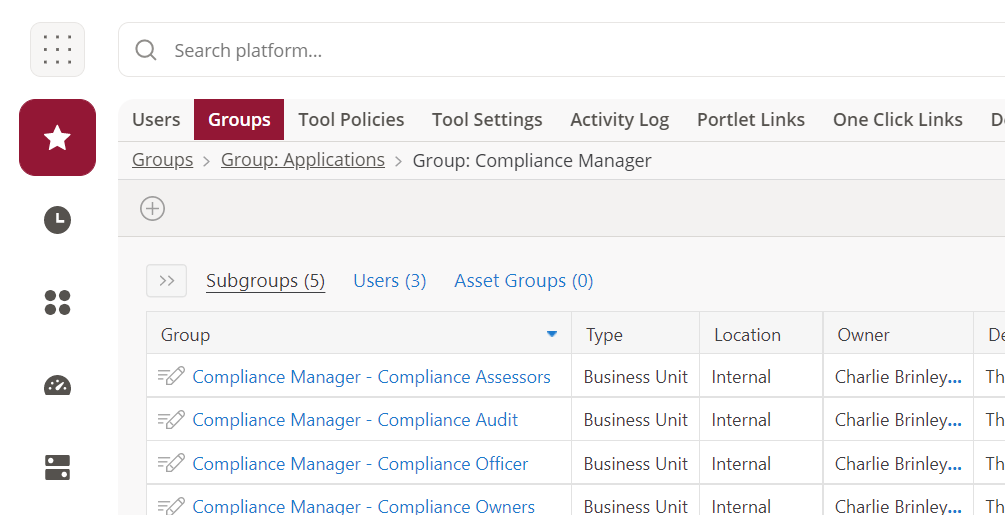
- Click on the plus icon
and then search and select the desired users from the dialog and click Update.
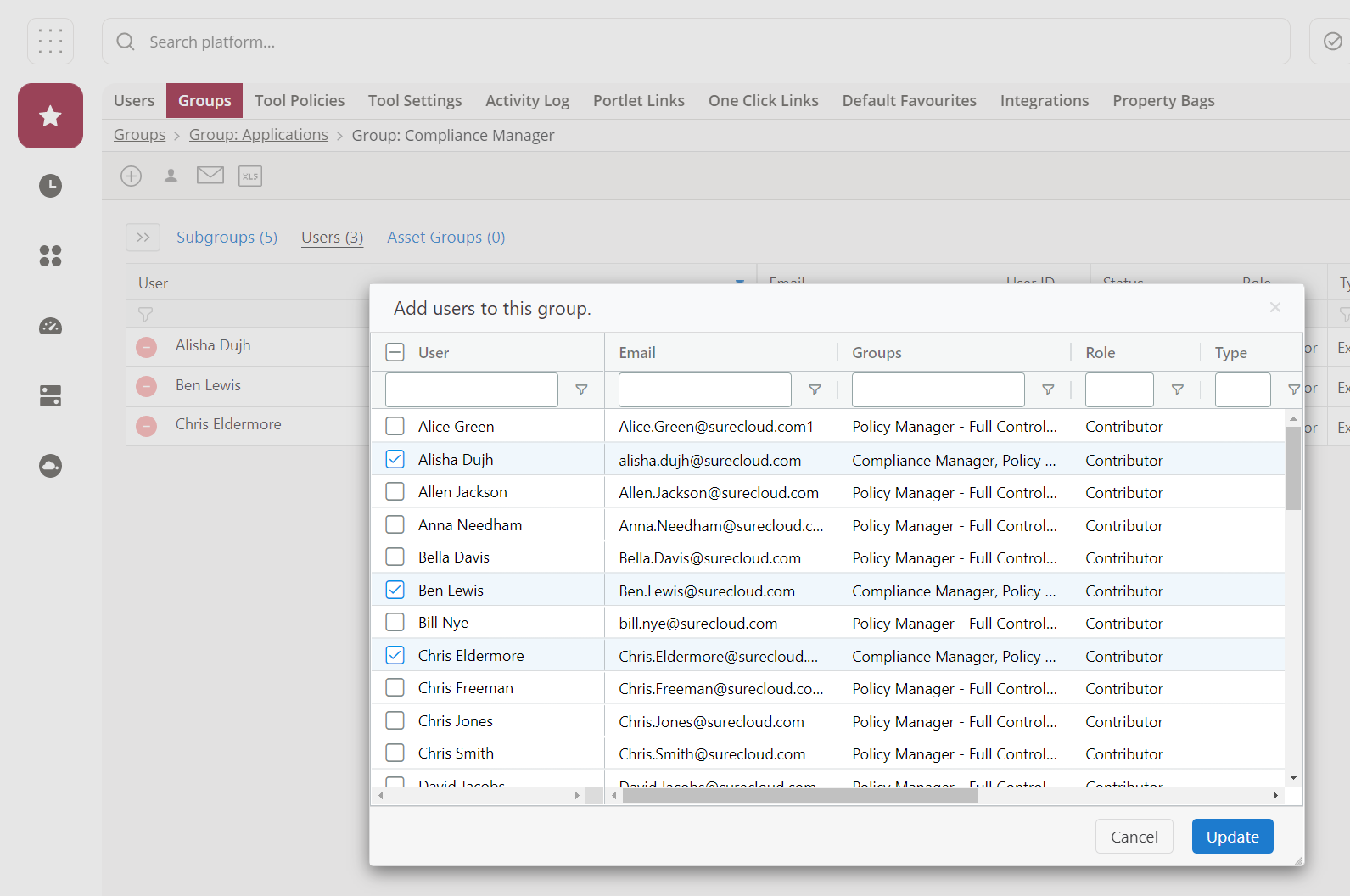
To delete a user from a group/subgroup, click the remove button next to the user.
Comments