Groups are used to group users together and categorise them easily. This helps with setting permissions and mimicking your organisations' hierarchy.
Administrators can navigate to the group section by completing the following:
- Use your organisation menu to select Organisation Settings
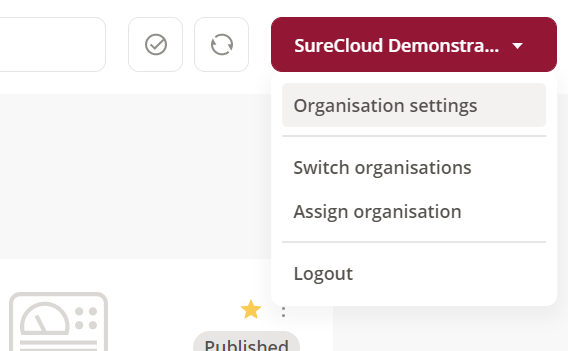
- Using the toolbar below the top ribbon, click on Groups.
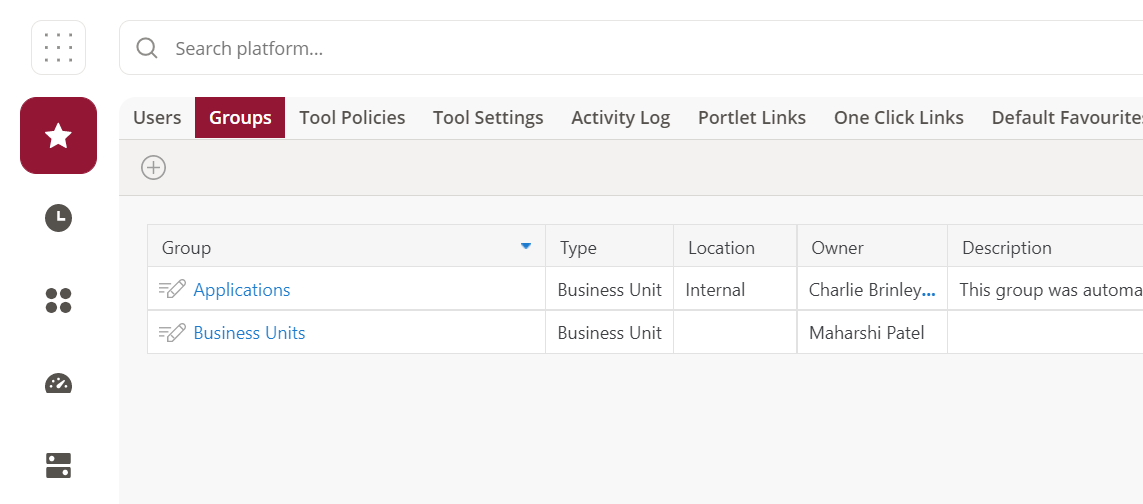
From this section, you are able to add and edit groups.
See also:
Comments