It is possible to define a set of default favourites tiles for any SureCloud application. This means that all users with access to that application will automatically inherit those favourite tiles. Upon login users will see these tiles in their favourites. Users are free to remove these favourites if they wish.
How to configure default favourites for a new or existing application
Note: This configuration functionality is only accessible by organisation administrators
- Find a tile that you would like to be made a default favourite.
- Invoke the tile ellipses menu and select "Add as Default favourite"
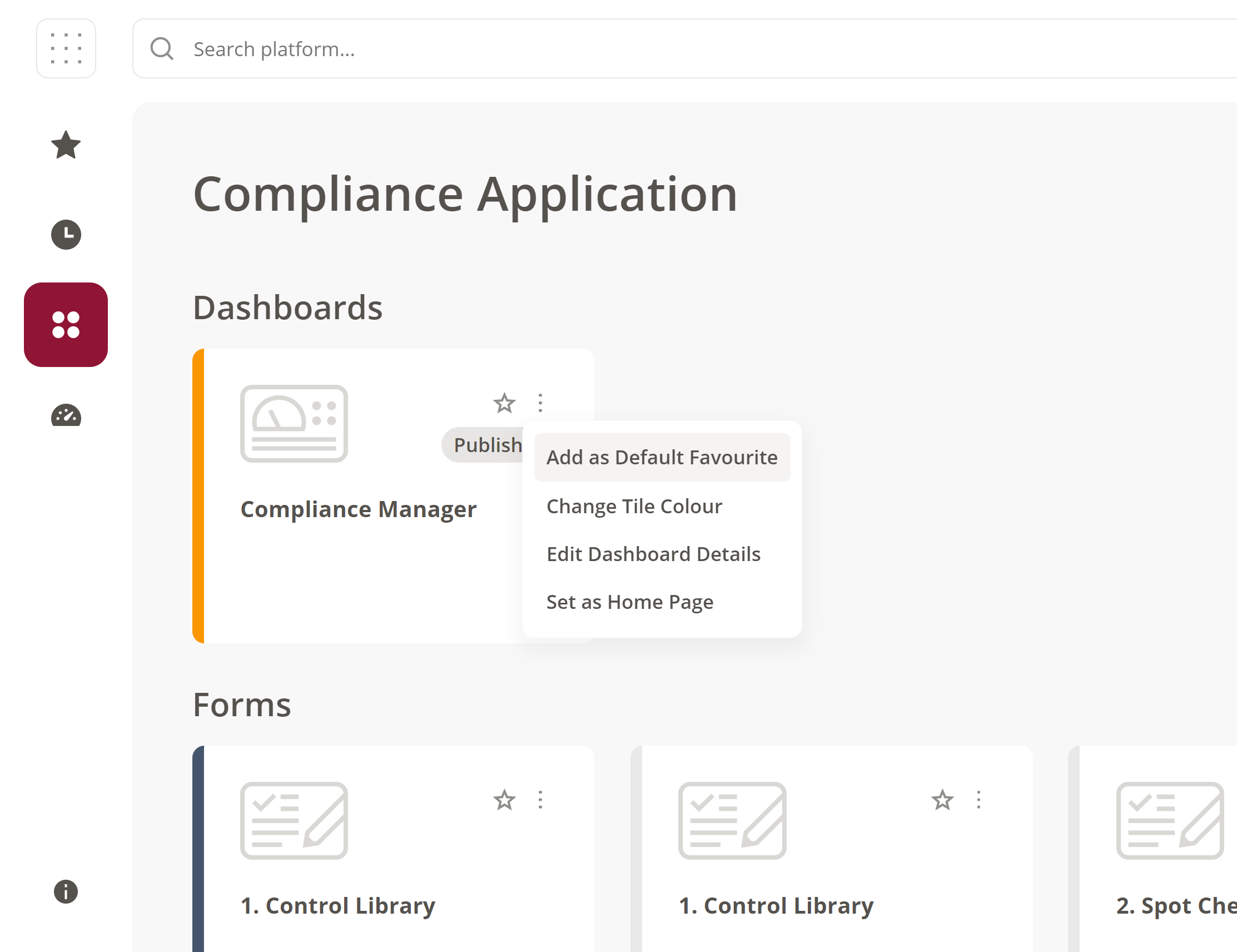
This tile will now be a default favourite for any user logging into the organisation in question and will be in their favourites providing they have access to the tile in question.
How to manage and remove default favourites
- Browse to Organisation Settings in the organisation you wish to manage.
- Select the "Default Favourites" tab and you will be presented with a list of all current default favourites for that organisation:
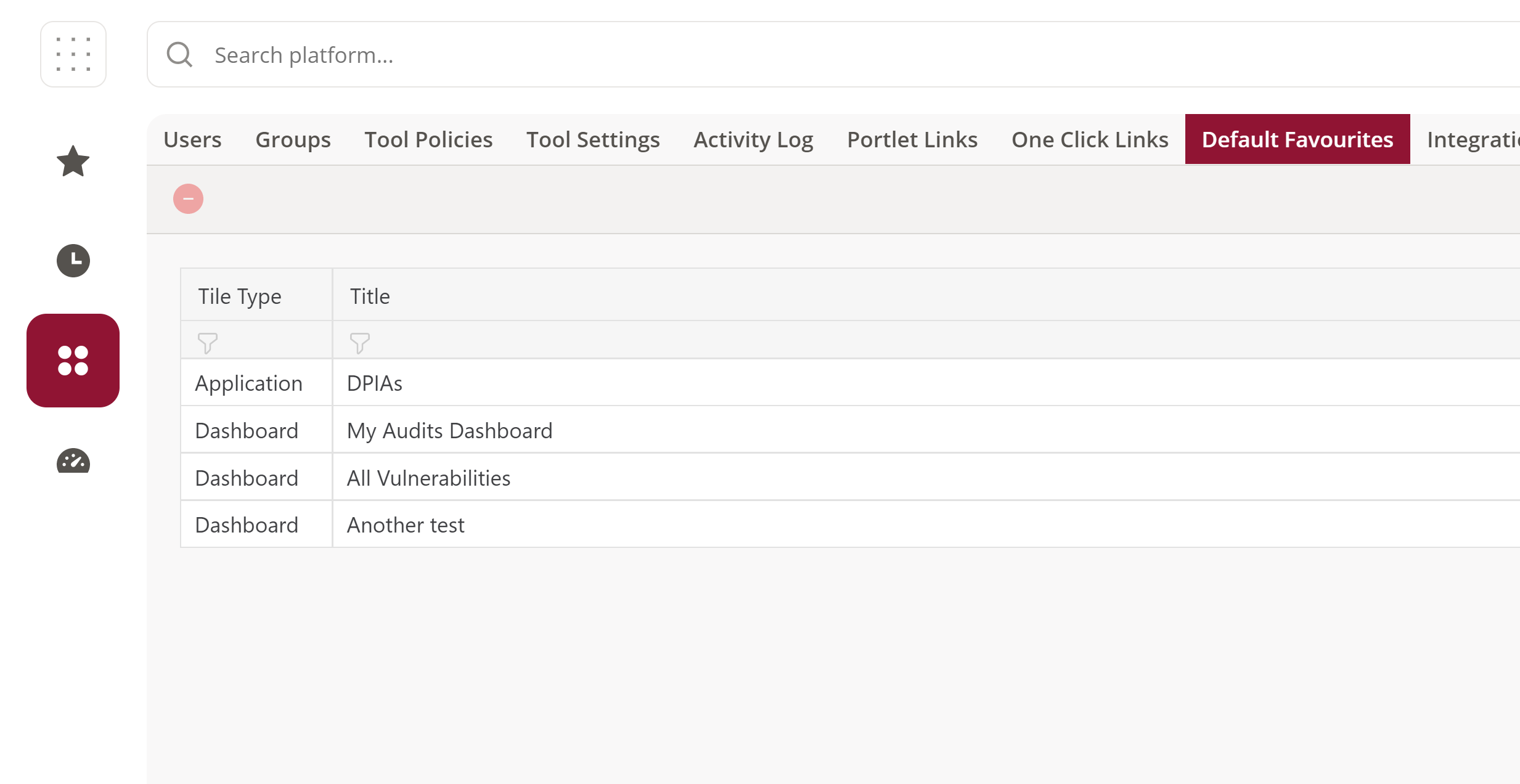
- To remove a default favourite simply click to select one or more row and then select the remove button. The default favourite will be removed but the original tile will remain unchanged.
NOTE – Remember that default favourites applies to all users within an organisation.
Comments