To create a portlet, go onto an existing dashboard which you have created yourself.
- Click on the ellipses which appear on the right hand side of the dashboard name on hover.
- Click on Add Portlets to *Dashboard Name*.
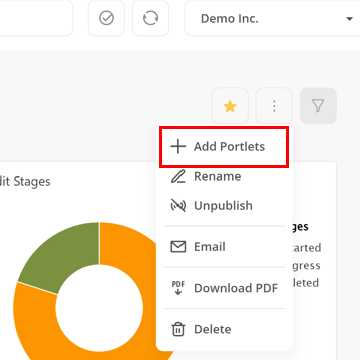
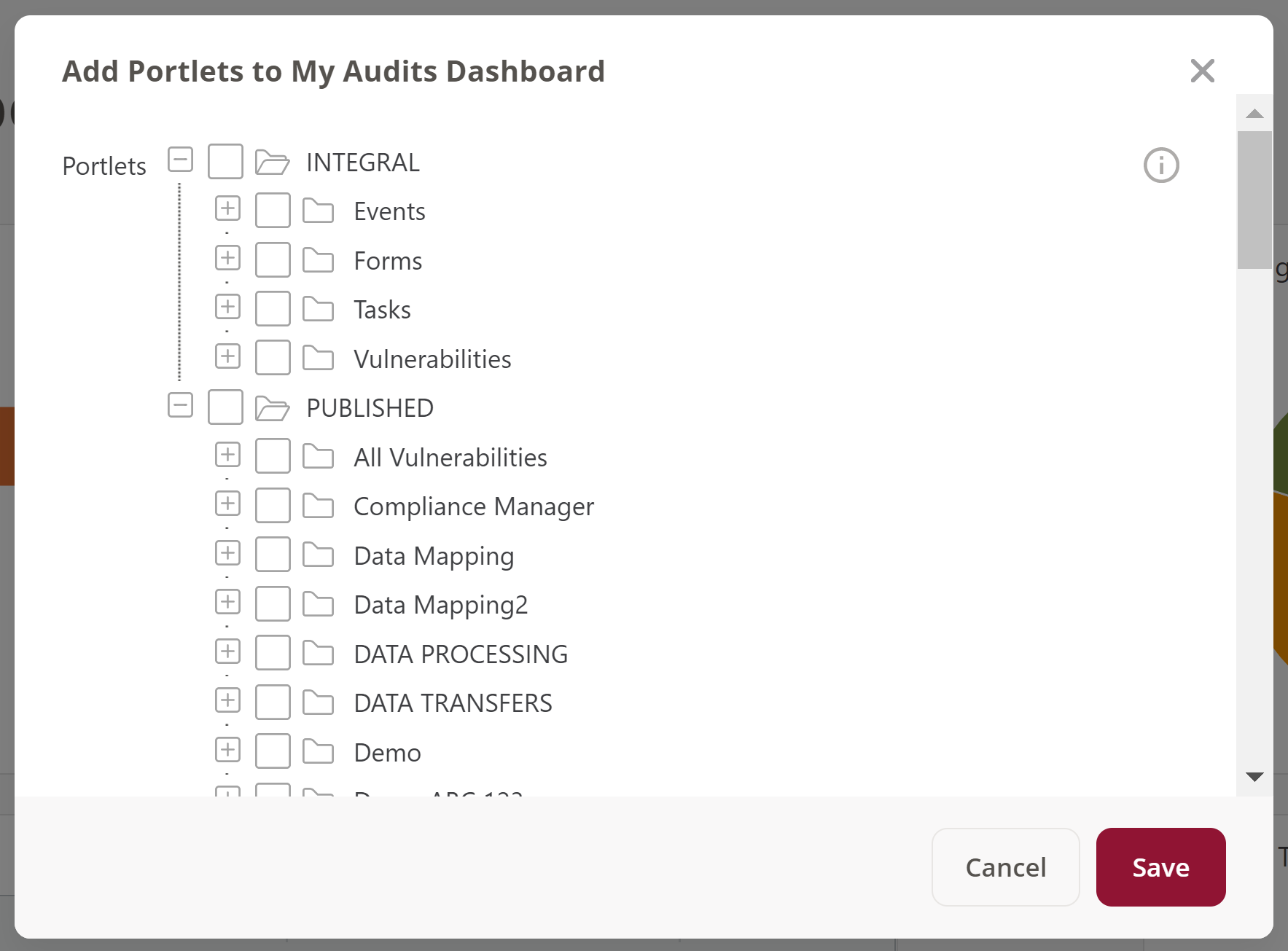
From this menu, you can select multiple dashboards that you want to create - for example a Pie Chart or Bar Chart.
Comments