To get to Tasks Area, please follow the steps below:
- Click on the Menu Button
- Click on the Tasks Icon
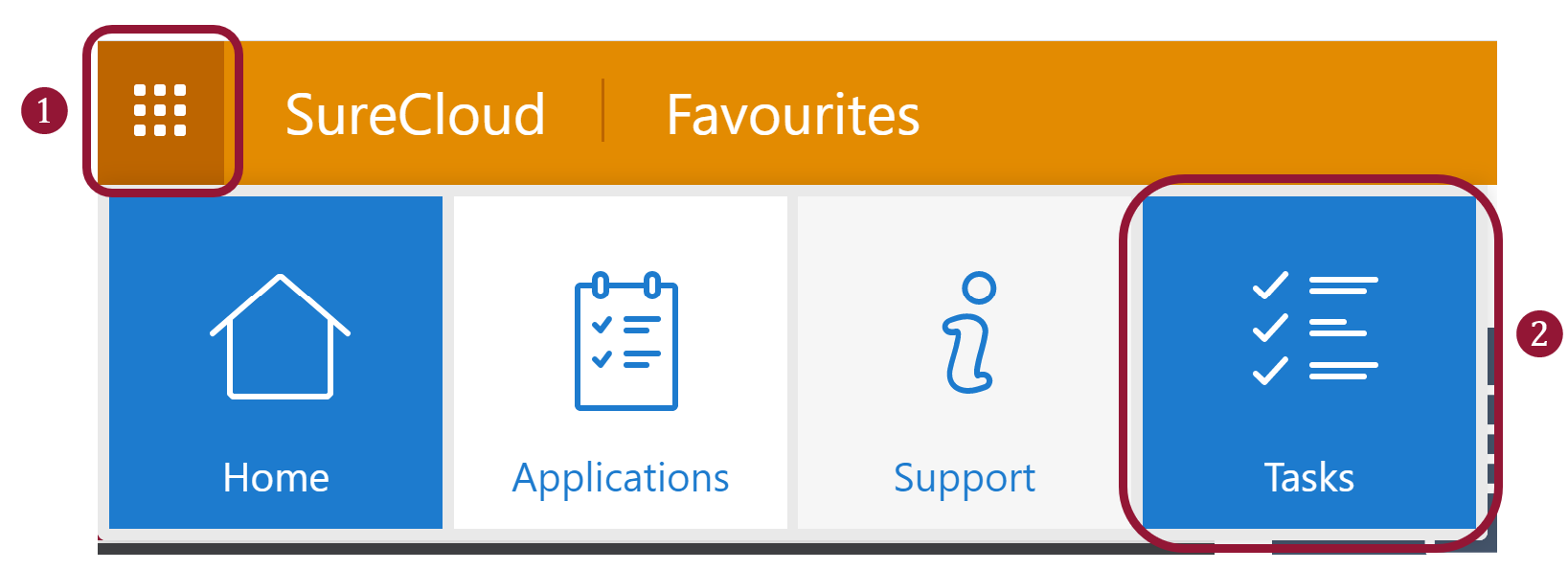
Click on this to see the Task Dashboard and access the Tasks List. You will see a screen like this:
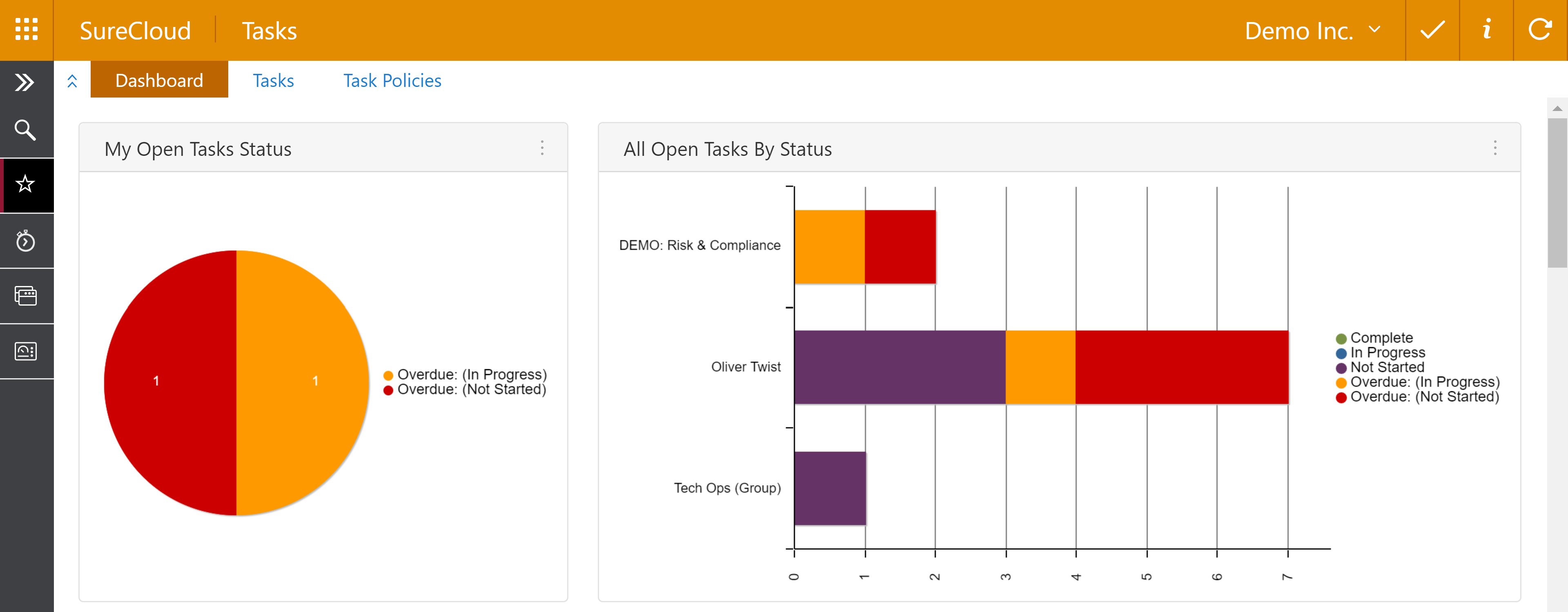
Click on "Tasks" to see the Tasks in a List View, and Task Policies to see Task Policies in relation to the Cyber Security area.
Please note: Task Dashboard is specific to you and can be customised to suit your work requirements.
Comments