Users can view a response history for any response within any form within the organisation.
This can be done by selecting the Response History icon located in the form menu bar, from any form, as shown below.
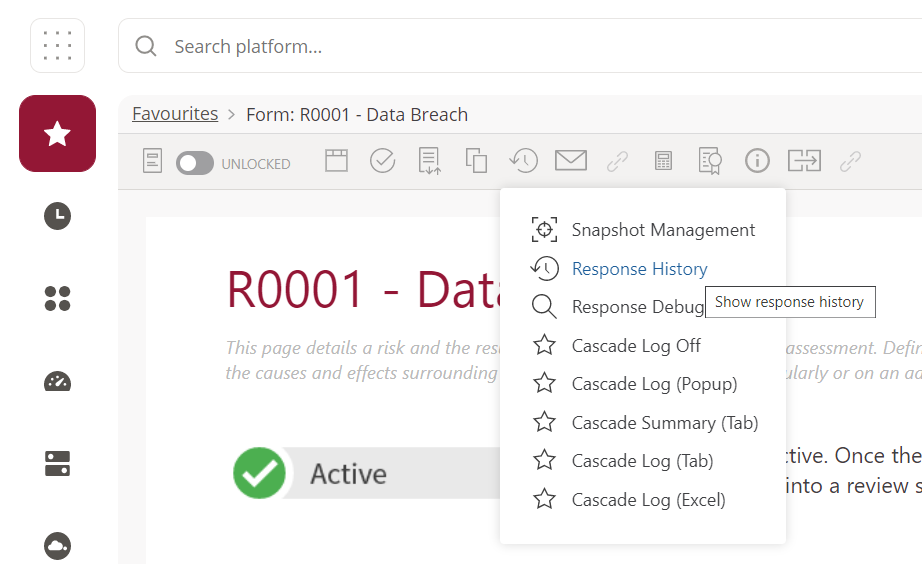
The Response History logo will now be visible on every response in the form:
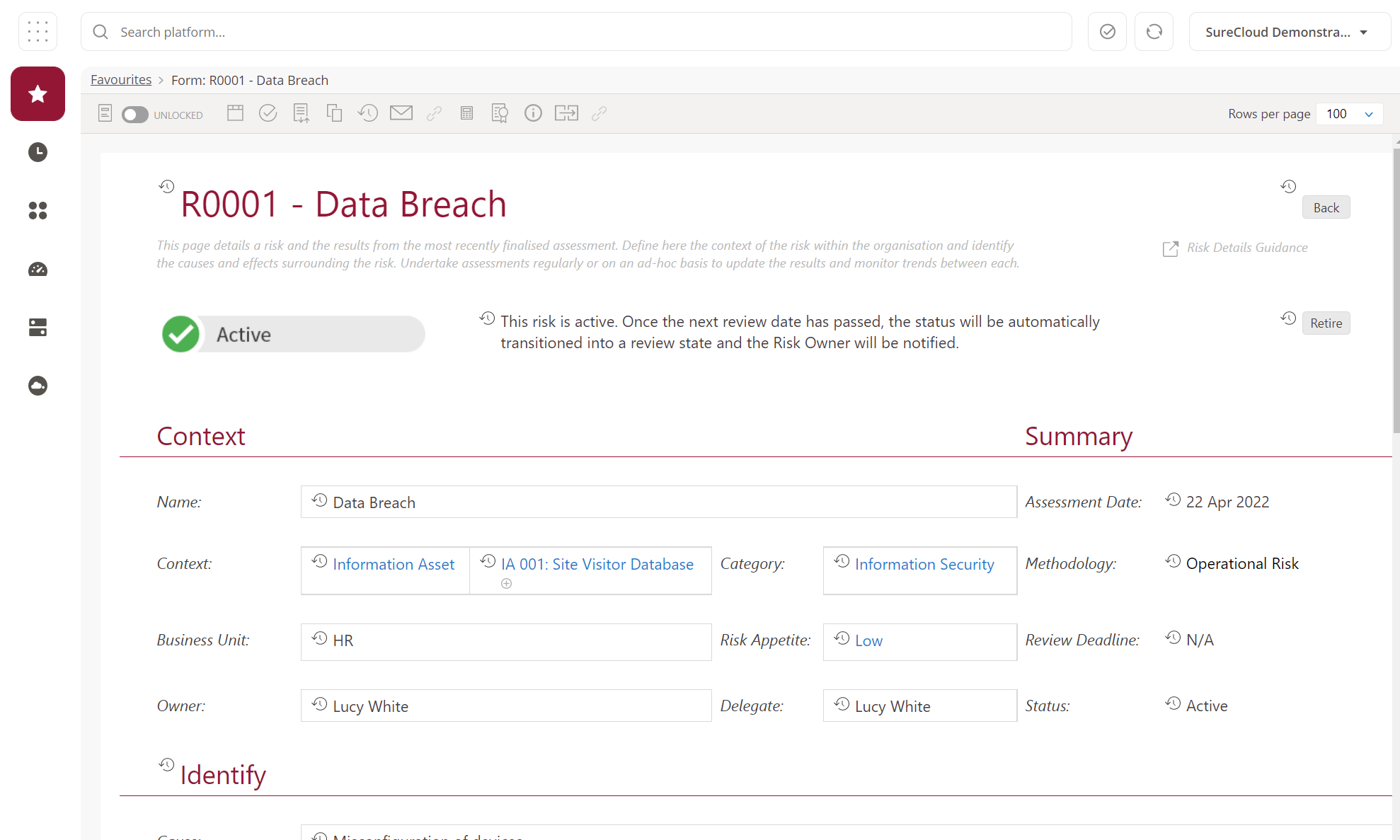
Clicking on the within any individual response will bring up a chronological log of all the alterations made to that response accompanied with the exact date and time a change was made, the name of the user who made the change and exactly what they changed the response to.
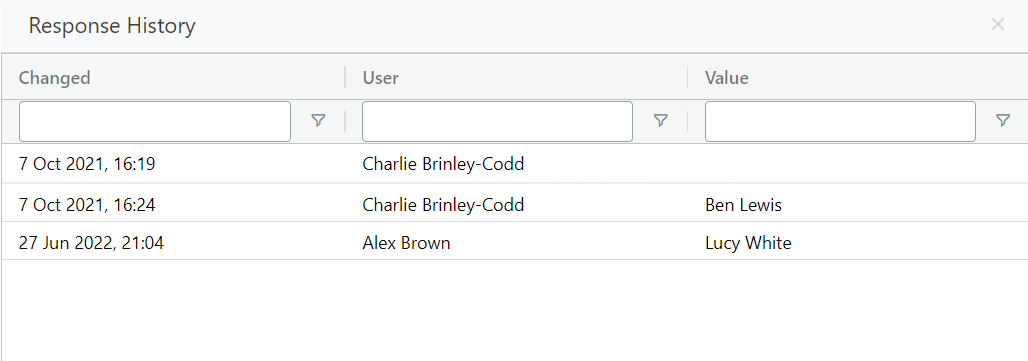
Comments