Administrators can navigate to the user section by completing the following:
- From any screen in the system, navigate to the organisation settings drop down. This is located in the top right hand corner of the screen. Select Organisation Settings.
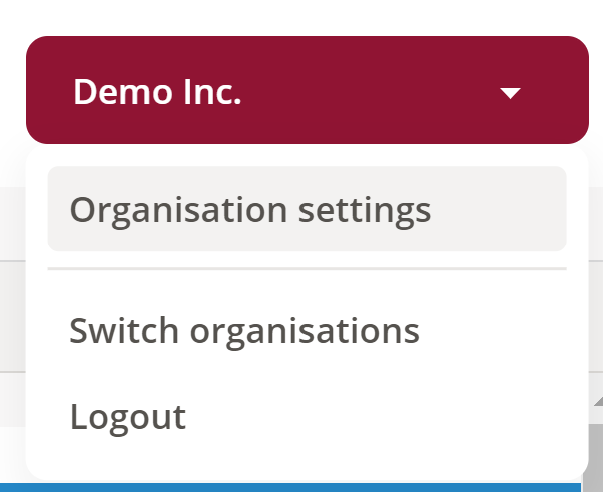
- Using the toolbar below the top ribbon, click on Users.
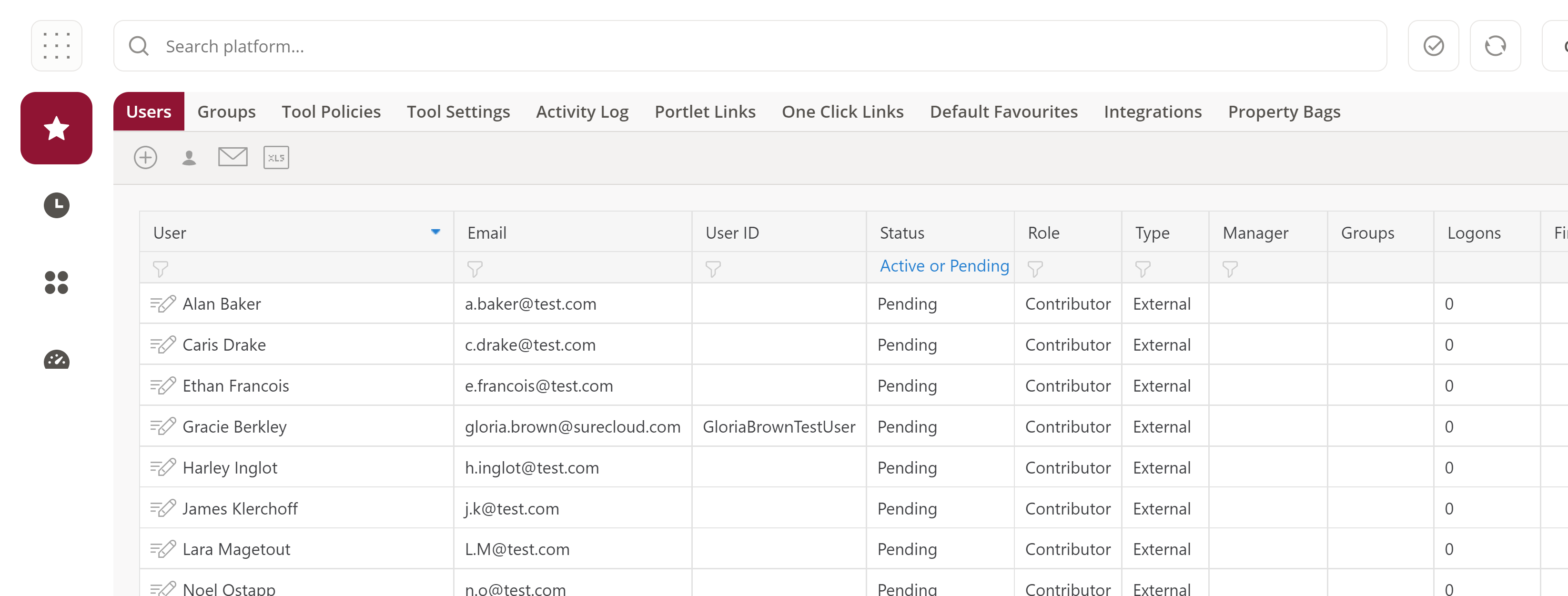
From this section, you are able to add, edit and activate users, and also export users details to an Excel document as required.
Comments