Administrators can change the permissions on forms for users and groups by doing the following:
- Navigate to the form you wish to change the permissions on.
- Click on the form actions button
 on the quick menu, which will show the following options:
on the quick menu, which will show the following options: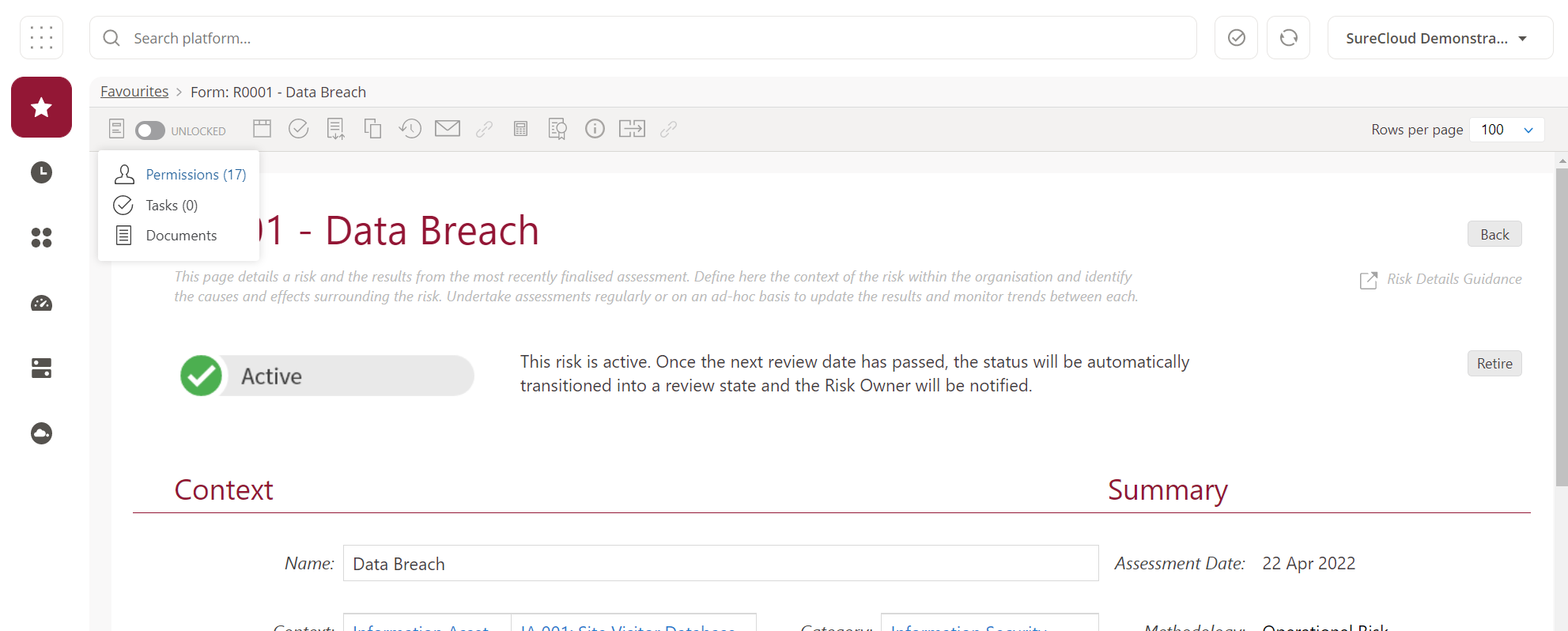
To edit permissions, click on the Permissions option. - You will be shown a list of the different permissions available for your form:
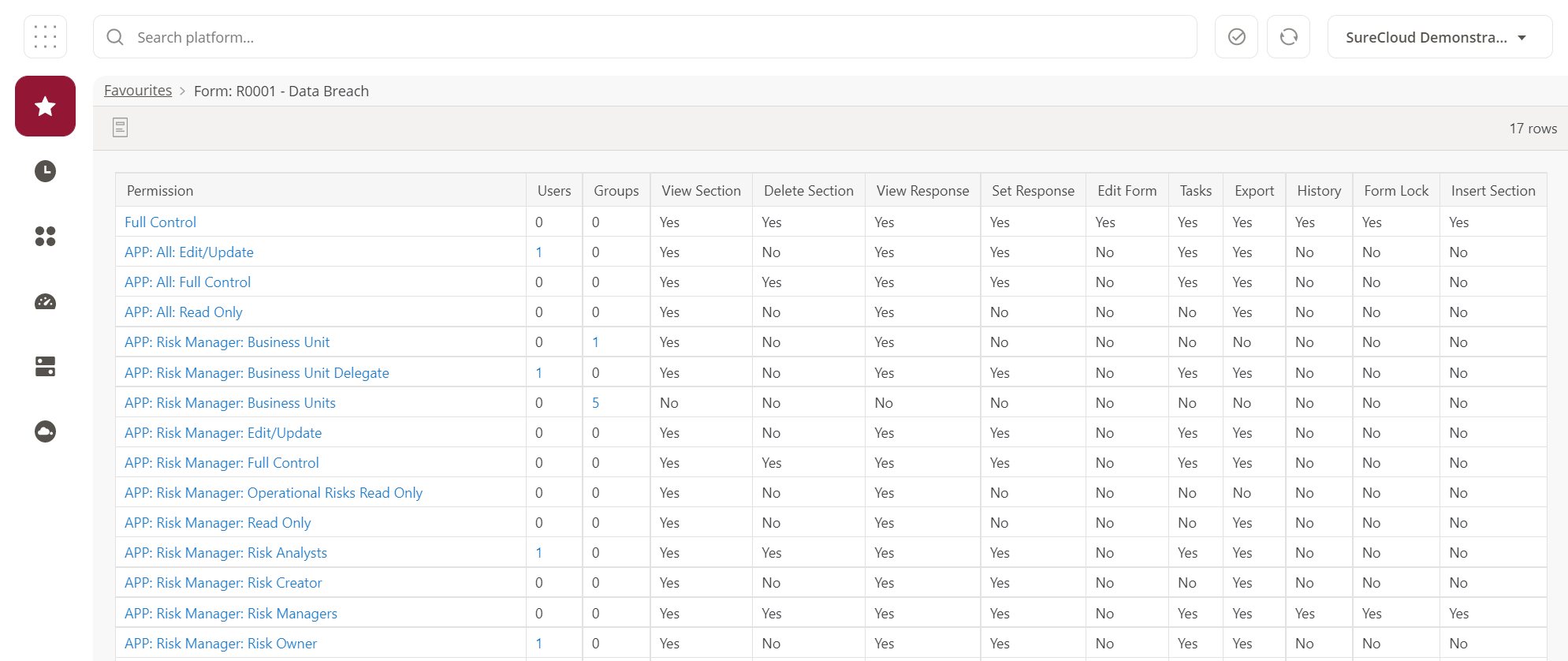
These will be unique to your application.
Select the permission you wish to add the user/group to, by clicking on the link on the permission name: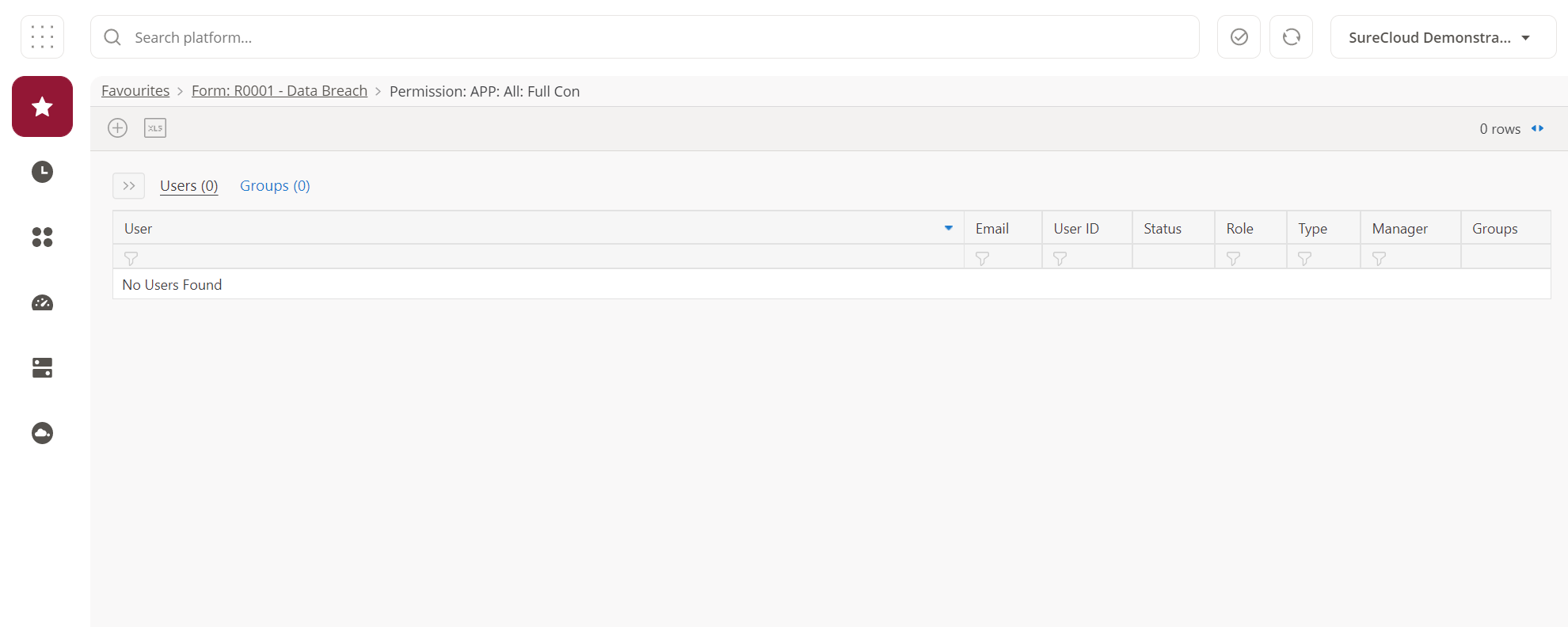
- Ensuring you are in the Users or Groups tab, use the add icon
to add existing users and groups to the permission chosen and click Update once selected.
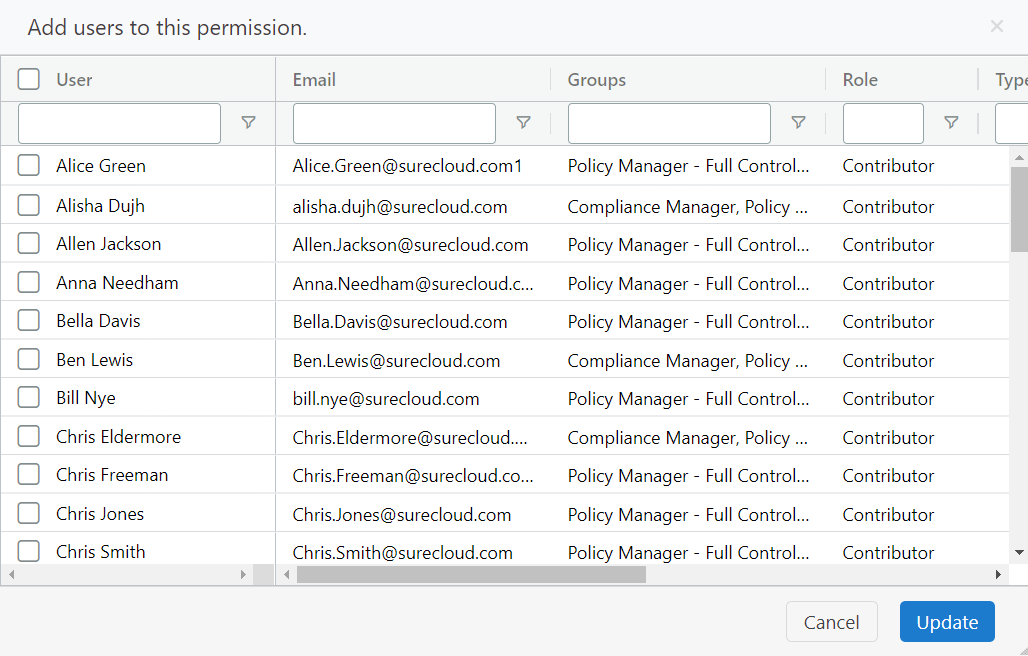
Comments